The jBPM Web Designer is an open-source BPMN2 editor that allows you to create business processes. Just like jBPM 5, Designer focuses not only on modelling, but on creating executable business processes; processes you create with Designer are fully executable in the jBPM 5 runtime environment. The integration with Drools Guvnor and the jBPM Console allows you to have a very powerful, fully web-based environment for business asset creation (business processes, business rules, task forms, etc). This environment enables Business Users to participate in the entire lifecycle of BPM: model your business processes and rules with Designer and Guvnor, visually validate all your business assets, build and deploy and version all your business assets and expose them to your clients, and finally execute and monitor your business processes with the jBPM Console. And did I mention it’s all web-based?
Current release of the jBPM Web Designer is 2.0 and available on sourceforge. As we are close to releasing version 2.1 I wanted to bring up the important features we added for this release. I’ll get right to it:
- Support for Reusable Subprocesses (Call Activities)
- Support for Multiple Instance Subprocesses
- Visual support for Data Objects
- Stencil Perspectives support
- New Data Input Editors (Process variables, Task data inputs/outputs/associations, Globals, Called elements, Scripts, OnEntry/OnExit actions, etc)
- Process Dictionary Support
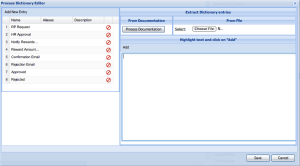
Dictionary Editor allows users to create their own dictionary entries or harvest from process documentation or business requirement documents.
- In-line process and User Task Forms Editor
- Smart node deletion
- Numerous bug fixes and new tests added!
- Support for visual Service Nodes creation (work in progress)
We hope to have this version released within the next 30 days. If you would like to start playing with these new features already you can: grab the wars from people.redhat.com/tsurdilo/designer/master and don’t forget to clear your browser cache before start using it 🙂
If you would like to get involved and start contributing to the jBPM Web Designer hit us up on IRC (#jbpm on codehaus irc). Hope to hear from you soon!
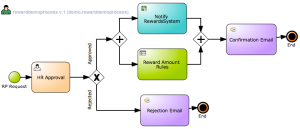
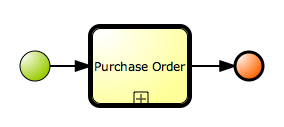
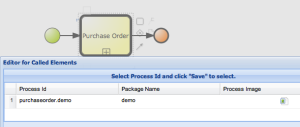
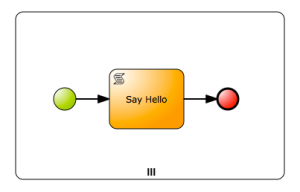
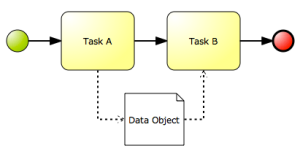

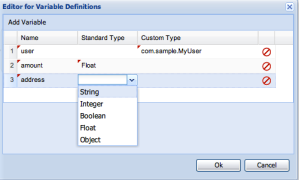
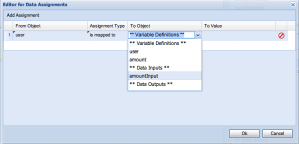
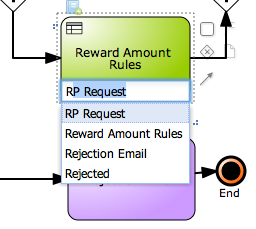
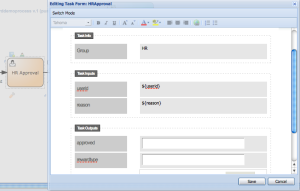
Looks great.
Is it also possible to edit the process models in Eclipse after you have created it with the web designer?
Yes it is. We also put a lot of testing into the round-tripping between the Web Designer and Eclipse environments. Let us know if you still find any issues.
hi, I created a process with the task form, but I don’t know how assign task to some actor.
thanks
Click on the human task node and under it’s properties you can assign an “Actor” or “Group” to the task. You can use hard-coded actors names or use substitutions, for example #{actorId} where actorId can be a process variable already defined.
HTH
I would like to see a setup recipe including the jBPM engine and how to bind the designer to it. Higly desirable to have the means of changing the backend databse too.
Currently Designer is integrated with Guvnor, in that it uses Guvnor for storage of process assets. Integration with a DB is in the works, but I cannot give right now a time-line for completion (yet).
So what is this site download? Is this release loadable into a jboss as?
http://sourceforge.net/projects/jbpm/files/designer/
It sems like is a dro in into a jbpm engine, am I wrong?
It is the jBPM Designer download. Currently you need Guvnor as well (Guvnor 5.3.x, 5.4.x and 5.5.x all should be OK as Designer is compatible with all of them). You can either download Guvnor independently, or use the jBPM installer which you can download from sourceforge. Since Designer has independent release cycles from jBPM (and more frequent releases) this download provides means to users to upgrade Designer without having to wait for a new jBPM release. You can simply replace the designer war that you are working with with a new one which comes out with each new Designer release.
Hope this helps.
Thanks for the reply. Suppose I get Guvnor working to use the Web Designer, and I am done with a brand new BPM process diagram, would I be able to:
– engage another BA or User to run the designer and load, edit and save the model I just finished?
– export the ready model into a xml file and then have a Eclipse developer to load the model and continue the project by extending the Scrip Task with custom Java code?
At this time I am OK in flowing into developers and having no way back from Eclipse, I am not interested in my development team to write into the model and update back to me.
– engage another BA or User to run the designer and load, edit and save the model I just finished?
** Yes, Guvnor is a multi-user environment, your participants could log in keep adding to the model or just view it. If you want to just share your business process, Designer allows you to export the process image, or PDF file, or save the generated BPMN2.0 and save it to a file.
– export the ready model into a xml file and then have a Eclipse developer to load the model and continue the project by extending the Scrip Task with custom Java code?
** Yes, in the Designer footer you can click on the “BPMN2” button which shows your process BPMN2.0 xml and then copy/paste that or click on the “Save to File” button to store it locally and then give to your developers.
If your developers have access to the running Guvnor instance, they can pull your BPMN2 directly from Guvnor using its REST api..that would probably be easier for them 🙂
Hope this helps.